Quick Access Toolbar
In Cscape 10, above the ribbon toolbar resides the Quick access toolbar. Most commonly used tools like save, debug , datawatch, etc. are by default added in the quick access toolbar.
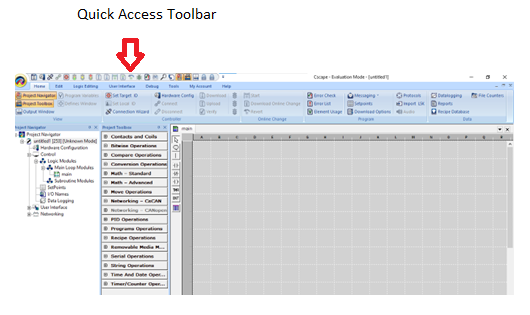
It can be easily customized by right-clicking on the ibbon toolbar and selecting the customize quick access toolbar option.
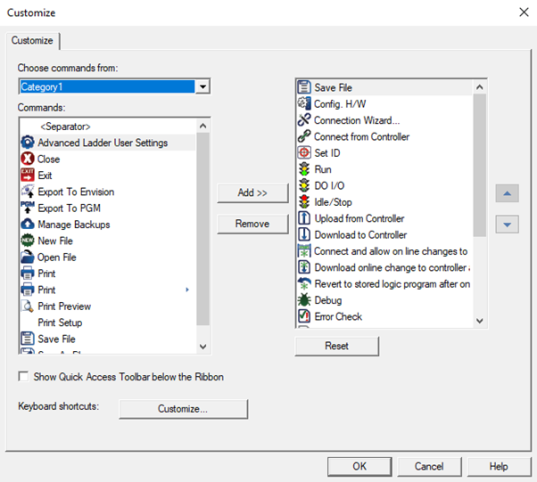
Select the tool that needs to be added and click the ADD button. Tools added can be removed from the quick access toolbar by selecting the tool and clicking on the Remove button .
By default, the quick access toolbar resides above the ribbon toolbar. It can be shown below the ribbon tool bar by right clicking on the ribbon toolbar and selecting the option to show quick access toolbar below the ribbon.